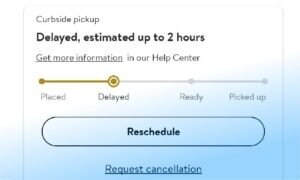how to remove points Walmart helps employees and team leads manage attendance records correctly within corporate policy. The attendance points system tracks reliability and punctuality for associates. When too many points accumulate, consequences may include written warnings or termination. Removing inaccurate points ensures records remain fair and compliant with company standards.
Contents
What is Remove Points Walmart?
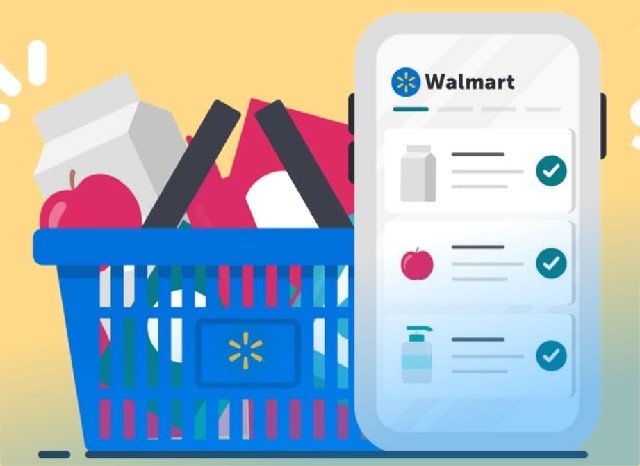
How to remove points Walmart refers to the method of deleting attendance points recorded against an associate’s work history.
Walmart uses an system that logs absences, tardiness, and unexcused leaves as “points.” Each incident adds to the associate’s record, and when the threshold is reached usually around five to nine points within six months the associate may face disciplinary action.
Several company roles influence point removal. A Team Lead or Coach can request or authorize removal when valid documentation proves the absence was excused. A People Lead within HR verifies and confirms the correction.
In some cases, Protected Paid Time Off (PPTO) automatically offsets attendance issues by excusing eligible absences. The core objective of learning how to remove points Walmart lies in keeping attendance data aligned with true work performance.
The system not only protects management accuracy but also ensures transparency. Every change or deletion undergoes verification to prevent favoritism or manipulation of attendance data.
Requirements to Remove Points Walmart
Before proceeding with how to remove points Walmart, certain prerequisites should be met. Preparing the following items helps ensure the request gets processed efficiently:
- Access credentials for OneWalmart or the GTA Portal, where attendance data resides.
- A valid justification for the removal, such as system error, approved leave, or overlapping PPTO coverage.
- Confirmation of who holds removal authority within the store usually a Team Lead or People Lead.
- Sufficient PPTO balance to cover any unexcused absences.
- Documentation supporting the claim, including emails, screenshots, or approved time-off requests.
Each location may enforce additional verification methods, so confirming local policy details is recommended before taking further action. Proper preparation ensures accuracy and prevents delays during the removal procedure.
How to Remove Points Walmart
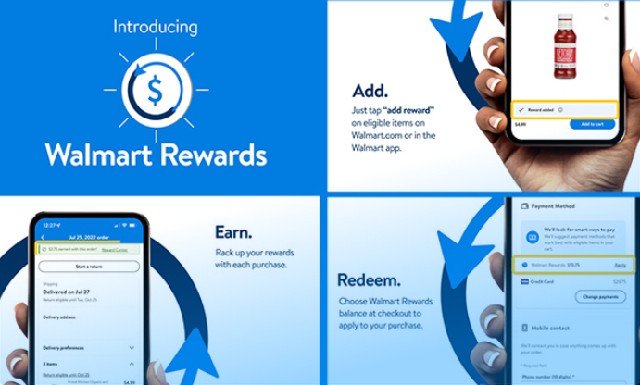
The following actions describe how to remove points Walmart through official systems and approval channels.
1. Log in to the OneWalmart GTA Portal
Access the OneWalmart platform from a secure device using valid associate credentials. Navigate to the GTA Time Clock or Attendance section. Review all attendance events listed in the dashboard.
Locate the entry associated with the unwanted point. This area displays reasons for attendance marks such as “Late Clock-In,” “Early Departure,” or “Unreported Absence.” Having visibility into timestamps enables employees and leads to identify inaccuracies efficiently.
2. Verify the Point Reason and Timing
After locating the incident, verify the reason attached to it. Some points result from technical glitches, clock-in errors, or unrecorded PPTO usage. Cross-check the absence or lateness against shift schedules and timecards.
If the event matches an excused absence or an approved leave, it may qualify for deletion. Knowing how to remove points Walmart includes validating that data entries truly reflect attendance behavior. Confirmation before submission ensures the claim holds validity when reviewed by supervisors.
3. Submit a Point Removal Request to Your Team Lead
When verification confirms an error, present evidence to a Team Lead or Coach. These roles possess authorization to request removal within the attendance management system. Provide relevant documents emails, screenshots, or HR notes that show legitimate justification.
The lead reviews the case, confirms supporting proof, and initiates deletion. The request often goes through a secondary review from People Services or Human Resources before final approval. Each removal undergoes tracking to maintain compliance with company policy.
4. Apply Protected Paid Time Off (PPTO)
PPTO serves as an effective solution within how to remove points Walmart. If a missed shift falls under eligible PPTO coverage, use available hours to offset the infraction.
Log into the PPTO portal inside OneWalmart, select the affected date, and apply hours accordingly. Once saved, the system automatically recalculates attendance totals. Many cases resolve without manual HR intervention because PPTO balances adjust the associate’s record automatically.
5. Confirm Removal in the Attendance Dashboard
After approval or PPTO application, return to the Attendance Dashboard to confirm the removal. Updated records should reflect a reduced or zeroed-out point total. When the deletion does not appear after several days, escalate the concern to the People Lead. Provide the approval confirmation or screenshots from the system. Consistent follow-up helps ensure data synchronization between local and central databases.
Other for How to Remove Points Walmart
While the GTA portal remains the main approach, several additional ways support accurate record correction.
- Contact the People Lead directly to report scheduling or system discrepancies.
- Request an attendance audit through Human Resources to re-evaluate attendance data.
- Use in-store scheduling terminals to verify shift logs and ensure punch accuracy.
- Call Walmart People Services (1-800-WALMART) for unresolved attendance adjustments or escalations.
Each store follows slightly unique procedures; therefore, verifying local HR preferences ensures the right communication path for attendance correction.
1. How many points can an associate receive before termination at Walmart?
Most Walmart locations enforce disciplinary action after five attendance points within a rolling six-month timeframe. Exceeding that threshold may result in termination, though exact limits can vary by region.
2. Who holds authority to remove points at Walmart?
Typically, Team Leads, Coaches, and People Leads authorize deletions once evidence verifies an excused absence, PPTO coverage, or data error.
3. How long until points fall off automatically?
Attendance points generally expire after six months from their issue date. Continuous good attendance within that period helps reset the record.
4. Does PPTO automatically remove attendance points?
Yes. Applying PPTO to an eligible date triggers recalculation. Once confirmed, the associated point disappears automatically from the record.
5. What happens when a removal request gets denied?
If denial occurs, escalate to People Services or HR for further review. Submitting comprehensive documentation improves the chance of successful correction.
Internal Link Recommendation
For additional context about tracking attendance metrics, visit how to check Walmart attendance points to learn the way to review point totals and system updates directly within OneWalmart.
Knowing how to remove points Walmart ensures attendance accuracy, fosters transparency, and maintains employment security within one of the nation’s largest retail environments. Regular reviews, prompt communication with leadership, and consistent policy adherence keep records aligned with actual work performance.